Email
Etiquette
- by Always Art Staff
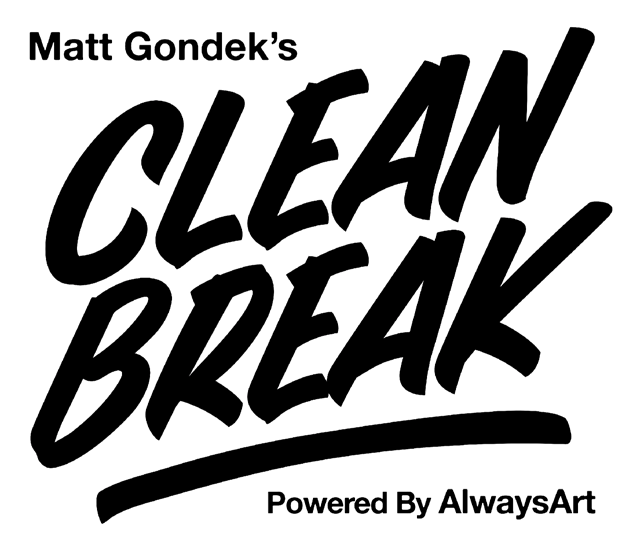
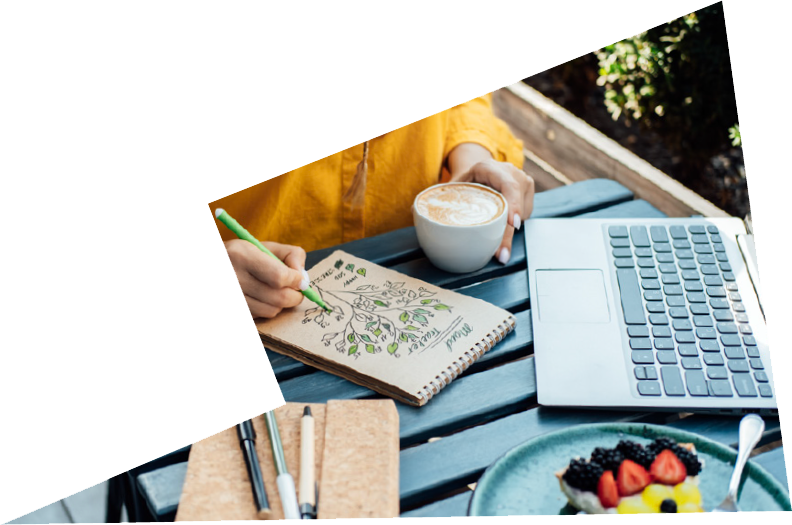
While it is essential to be active on social media and to develop a following and consistent presence, you will want to conduct most of your professional communication via email. Avoid cold pitching or applying to opportunities through social media DM, as it is less professional and may reduce your success at setting up meetings.
For most professionals who work in galleries, art spaces, or other venues where you may be seeking opportunities, email is a part of their daily work routine and the space where they plan meetings. So, email communication is your best chance to incorporate yourself into that network. Of course, if someone reaches out to you via DM, you should respond, but here we are discussing situations where you initiate contact with an organization or gallery.
What are some occasions when you may need to initiate an email exchange?
- Sending a cold pitch to a gallery that you hope to work with.
- Reaching out to galleries or art venues where you want to plan an exhibition or event.
- Contact funding sources to organize a show.
- Communicating with your network to invite them to an exhibition.
- Applying for a residency or other professional opportunity.
- Looking for other artists to collaborate with on a project or for a group show.
- Seeking a studio space by contacting an organization, landlord, or collective.
Elements of your email
Every email you send should have these consistent components to ensure you strike a professional tone. This is a guide you can follow to ensure you apply all email best practices within your communication.
Begin with a professional and neutral email address
Don’t try to be unique or creative with your email address. Stick to the most neutral, professional option you can achieve by using your first or last name. If that is taken, incorporate symbols like “_” or “.” to break up the words, or add “artist” or “art” to the name. For example, if your name was Sarah Smith, it’s likely that [email protected] is taken. But try alternatives like:

And so on, you get the idea. The aim is to avoid email addresses you may have created in high school or college that have a tone like [email protected] or even something opaque like [email protected]. You want the recipient to easily identify you, so if this means creating a new email account for your professional correspondence, then do so. Create a signature
In your email account settings, you will see the option to create a signature. This means it will automatically place a set of text under your name every time you send an email. An email signature is a great way to ensure your website or portfolio address and social media account are included in every email you send to encourage recipients to check out your work.
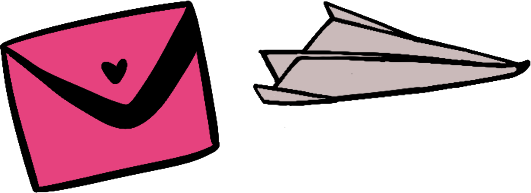
Create a signature like the following:
Name
Artist
Hyperlinked website address | @socialmedia
Don’t forget that if you are applying to an opportunity or pitching for a show or gallery, you will also want to include these links in the body of your message, as the signature is an added touch, but it is not guaranteed everyone will read it.
Subject line
Always fill in the subject line field of your email. Keep it short and descriptive, but don’t make it a complete sentence. Remember that in most email programs, the recipient will only be able to see the first couple of words of the subject. Aim for phrases like “Application submission,” “Gallery inquiry,” “Call for entry submission,” “Art space inquiry,” “Seeking art collaborators,” etc. Avoid subjects that are long and unfocused like: “Reaching out to find out if there are any opportunities to be in a group show,” for example.
Attachments
If your portfolio or work samples are in the form of a document, PDF, or image, make sure you attach these. It’s best to include all attachments after you have written the entire email to avoid accidental sending. Also, be sure that if you say, “I am including attachments for XYZ,” you actually attach the documents. Programs like Gmail will even alert you if you mention attachments in the body of the message and then forget to include any documents to help you avoid sending messages prematurely.
Formatting your email
Remember that the key is to keep your messages professional. This is achieved both in the tone, which we will discuss below and the appearance.
- Avoid caps lock and capitalization of full words.
- No fancy fonts. Stick with the default font in your email program, which is likely Arial, Helvetica, Times, or some variation of these standard options.
- Don’t make your text colorful. Keep the font black.
Tone
Keep the tone professional. Remember that you are not speaking to a friend. You are talking to a potential customer, employer, business partner, etc. Emails are more formal than text messages, and you should ensure you are using complete sentences as if each email is like a short letter.
- Use proper grammar and punctuation, including capitalizing the first word of every sentence.
- Use a greeting and signature in each email, i.e., “Hi Name….. Best, Name.” Avoid casual greetings like “What’s up” or “Heyyyy.”
- Don’t use too many exclamation points. Saying “Thank you!” is polite and professional, but don’t say “I am so excited to apply for this show!!!”
- Avoid emojis.
Remember that all emails you send will be saved in an inbox and can be forwarded, so be sure you are professional and that anything you send over email, you would be fine to have others read as well.
Other best practices to keep in mind
- Reply to the appropriate group or person. If you are on an email thread with multiple recipients, make sure you are replying to all when necessary or forwarding the email to just one recipient when you want to take it away from the group so that your one-on-one exchanges don’t make it into the group history when you re-join the larger conversation.
- Do not ghost anyone; respond to all your emails, even if you have to politely say no to someone or reject an idea or application.
- Be patient when waiting for responses. Your email recipients likely receive dozens of emails per day, so don’t expect an immediate response. It is great to follow up but wait a week or so to give them time.
- Ideally, stick to one topic per email. If you have multiple projects going with one person, keep each one on a separate email chain to ensure organization.



