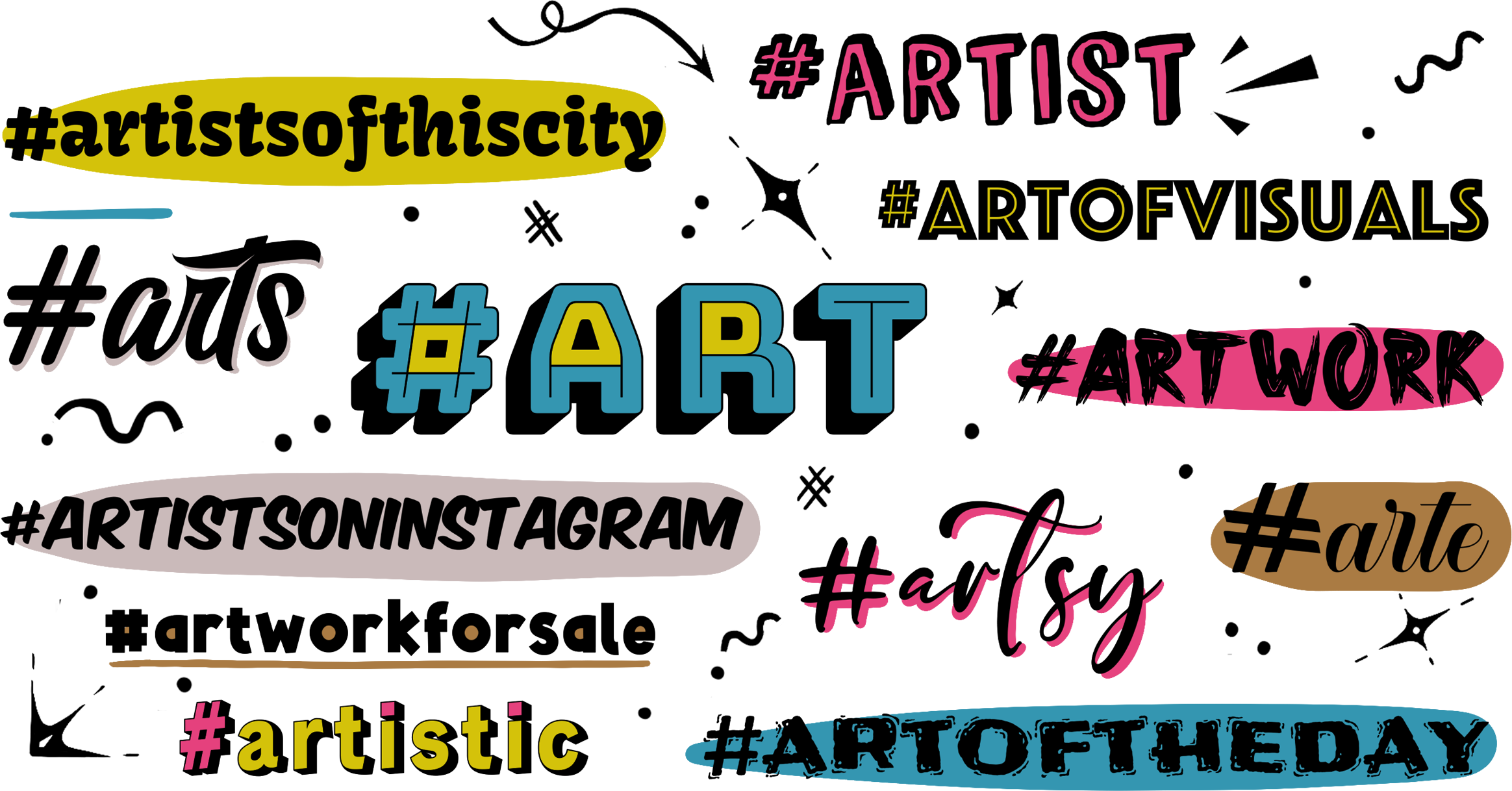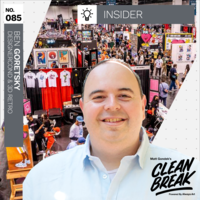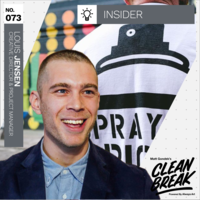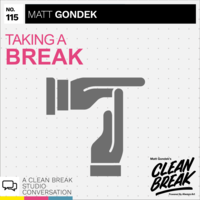How to leverage
social media as
an emerging artist
- by Always Art Staff
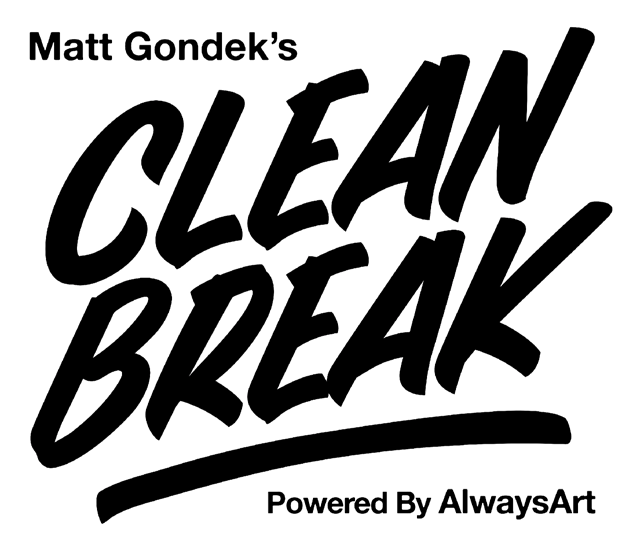
Building an online presence is one of the fundamental steps for a starting artist. Social media is a cost-effective tool to reach a wide audience that may have an interest in you and your work. More than half of the people on Earth use at least one social media platform, according to Hootsuite, so you should leverage it in your favor and foster the opportunities that lay within an online community. Sharing your work online also provides you with credibility, showing how serious you are about creating art and serving as an archive of your process and progress.
Experimenting with various social media channels
Facebook, Instagram, Twitter, Pinterest, and LinkedIn are platforms emerging artists can use. You can create accounts on all of them and cross-post in the beginning as you find your footing and try to optimize your efficiency.
Instagram is widely used by artists, since it is a visual platform, so recommend that you put the bulk of your efforts there. Beyond that, it’s the platform where many industry players, such as fellow artists, galleries, curators, print houses, etc. are active and see a lot of engagement, so you will be most likely to reach the target audience. The presence of these individuals and organizations also indicates that collectors are using Instagram as well, so a solid presence on the platform can help your business in the long-term.

Instagram best-practices
Naming
Building your artist brand is essential. Who you are, your story, and what you share with the world through your art are all parts of your brand. Your Instagram handle should be the artistic name you want to be known for both online and offline, it is best if you keep it the same for all social channels. The consistency will make it easier for people to recognize you and avoid confusion.

Bio and profile picture
Your bio can be a short sentence where you indicate your niche, your conceptual focus, or anything you want to introduce yourself with. Look up established artists and see their bios for inspiration. Within your bio, you should list your website, as it gives you more credibility as an artist and shows professionalism. Your profile picture can be your logo, your personal photo, or whatever you feel represents you.
Linktree
Linktree is a freemium tool that directs your audience to a web page that can list an unlimited number of links. It is a logical solution for Instagram’s restriction that allows you to add only one link. By using Linktree, you can include links to your other social channels, website, shop, press features, exhibition pages, or any other websites relevant to you and your career that you want visitors to access. Linktree offers many free features, but if you are looking for more, you can proceed with monthly plans starting from $5 to $24, although this is not necessary.
Should you use Linktree? You might want to give it some thought, as it depends on your traction and momentum as an artist. When you are a new artist in the phase of building your career and searching for projects and opportunities, you want to drive as much traffic as possible to your actual website. This will help people know more about you and your work.
However, when you are an established artist, it makes sense for you to use Linktree so that your stakeholders can track all your social channels, store, books, collaborations, events, launches, etc. Linktree is not a must have, you can get the same value from a landing page you build on your own website.
Posting frequency
Posting in a consistent rhythm is important to increase your reach, visibility, and engagement and helps you to become memorable to your viewers. Choose a schedule you are comfortable with—you can start at your own pace. Begin with 3-4 posts per week; these can vary from photos to reels or even live videos. Aim to post a story every day to maintain audience engagement.
A key element that will help boost your account is to ensure your posts are high quality. Use all the features Instagram has, including posts, stories, IGTV, live, and reels. As the newest feature of Instagram, reels can do the most to help boost your account and increase engagement, as they can be featured on the explore page to help you reach new accounts. As Instagram continues to evolve, make sure to use any new feature the platform releases to remain relevant within the algorithm.
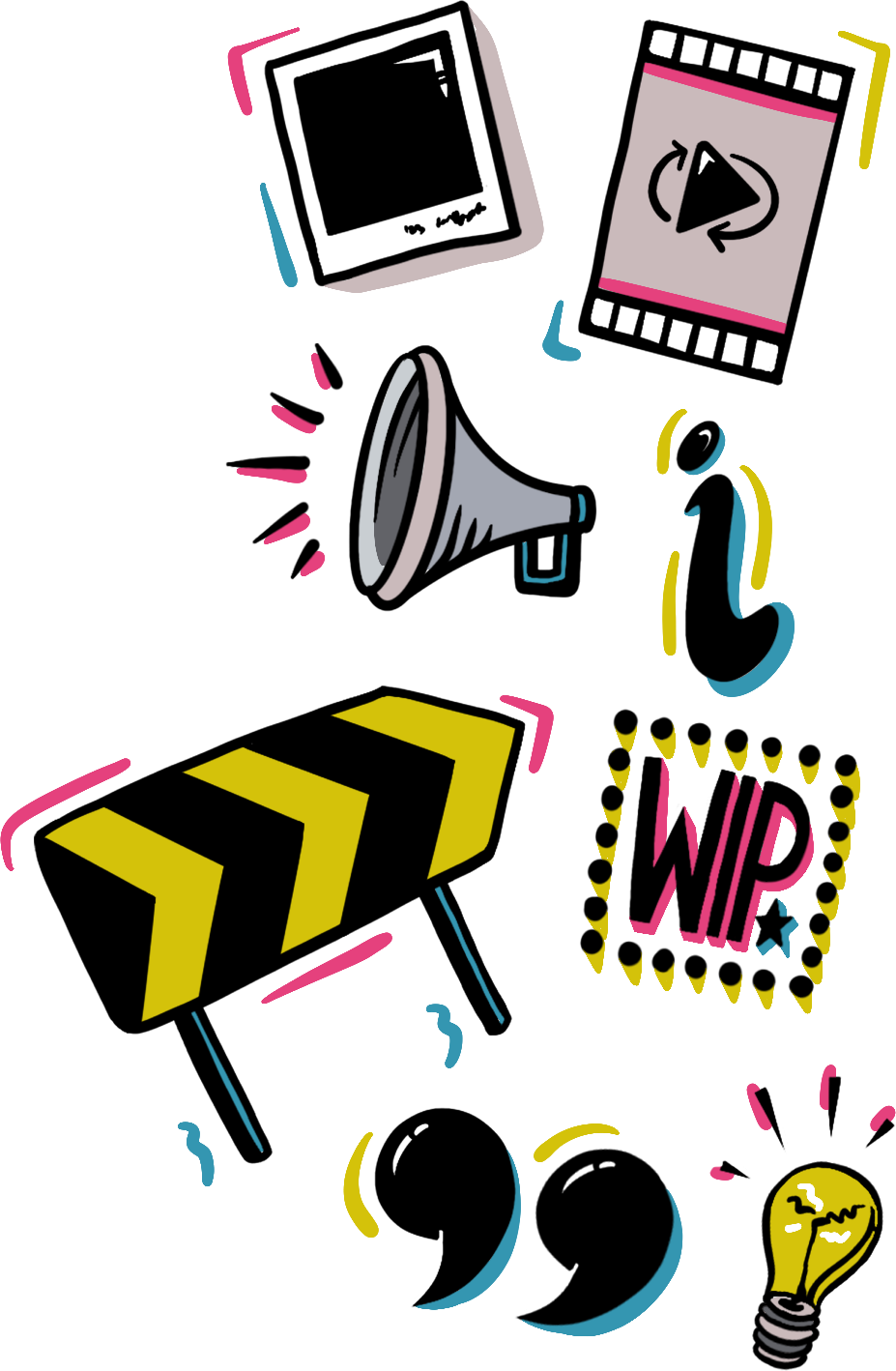
Content
Building a content strategy is essential, but it can be challenging to continuously think of ideas for posts. Here are some guidelines for types of posts you can create and fit into your content schedule:
- Pictures of artwork you created
- Videos of your process posted as reels (use time-lapsing when you film to get the best results)
- Announcements for new shows, collaborations, art fairs, and events you participate in or attend
- Your personal artist story and journey
- Tours of your working space or studio
- Sneak peeks of your upcoming work
- Sketches and in-progress processes
- Your work in the home of your collectors
- Positive stories you had with collectors, like what they thought of your work, etc.
- Anything that inspires you from photographs to books or real-world images
Be creative and authentic while maintaining a level of professionalism.
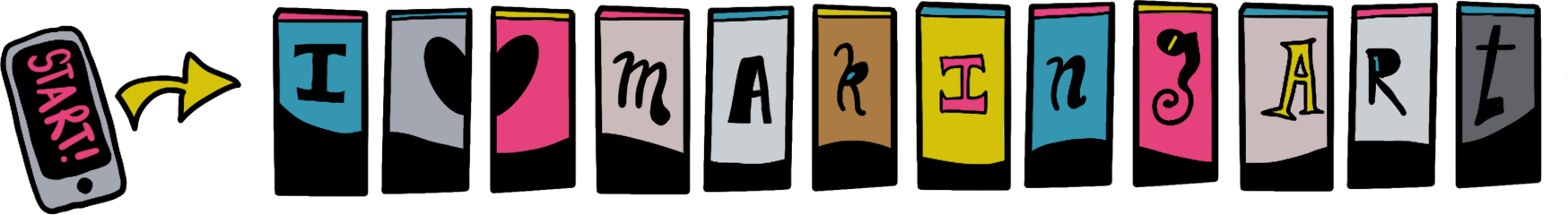
Stories
Stories only last for 24-hours and you can use them to connect with your audience. As we mentioned above, aim to post a story every day, even if you are not currently posting anything to your main feed. Here are some ideas for the types of stories you can create:
- Host a Q&A session using the “Question sticker”
- Show your workspace before and after you organize and clean your tools
- Close-ups of your works where you show texture, colors, etc.
- Run a poll where you ask followers to vote for a particular thing (e.g., colors to use)
- Make a quiz about your work (e.g., which materials you used in a piece)
- Share inspirational quotes
- Artworks or artists that inspire you
- Display your painting/drawing materials for the day
- Announcements

Be sure to keep your content professional and save your crazy selfies and other personal items for your personal account. When people visit your page, they want to see your art and professional accomplishments. Do not make it hard for them to find your art among unrelated posts about your personal life.



Hashtags
Hashtags are there to increase the reach of what you post. You can use a mix of hashtags based on popularity. Instagram allows 30 hashtags per post; however, they sometimes change the policy for this figure. Make sure to include your artist’s name as a hashtag to build notoriety. Check out what hashtags other artists are using and their popularity to assist you in getting started.